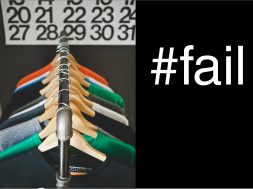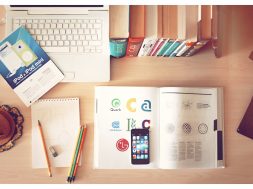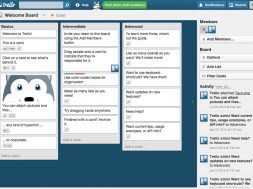Ok, so you’ve watched our #BANTERtalk episodes on Video and Content Marketing (and if you haven’t then you have made me sad) and you’ve took our advice and decided you’re going to make video content in house. Well since I spend a lot of time behind a camera and occasionally in front of a camera for my personal stuff I’m going to tell you what you need to get started as well as the “Amateur” alternative you can use. I will also note that I have wrote a similar blog saying how to get started on YouTube (of which you should totally read because chances are I will miss something here) but today we’re going to go look at this from a Business perspective.
Filming
Tight Budget: Your phone
Chances are you have a smartphone (it’s 2016 at the time of writing, there are 2.1 Billion Smartphones in current circulation) , or someone you work with has a Smartphone, in just that little everyday device you have a camera (and a pretty good one at that). My tip if you’re going to use your phone make sure the lighting is good as these can look pretty bad and “noisy” in low light, also make sure you’re in focus, no one wants to watch your 5 min Vlog if you’re blurrier than a 3 day weekend.
Amateur: DSLR (starting from £400)
You wanted to jump a little deeper into the Video work, I know you can DSLR’s cheaper than this. I personally recommend something above the Canon 750D (we like to use Canon 5D for #BANTERtalk but they can be pretty expensive if they’re second hand) just so it’ll last a little longer and has more capability. The great thing with a DSLR is the ability to change lenses, you’ll be amazed at what you can still get out of a “lower-end” camera just by changing the Lens. The kit lenses are a great place to start but I would advise to make sure your lightning is really good just so you get the best out of your Camera
Audio
Tight Budget: A Quiet Room + your phone
You CAN use your phone audio but please be careful, any little knock will be so much louder than you really think and the amount of room noise you will get can really damage your video product. If the room is quiet then you could be ok but it’s not something I’d recommend.
Amateur: Rode Smart Lav+ (£40)
Now this was a little treasure I found last year and have not looked back since, this little thing is so clear for the price. If you’re shooting a Vlog, interview style videos or generally spending time talking to camera then this is a great piece of kit. Another reason this is great? it’ll work with your smartphone, that’s right, you don’t need an external recorder (I use one but I’m awkward) for this piece of kit, just a free app and you’re good to go. The benefit of this will be substantial and will really elevate your product, I personally believe that your audience is more likely to notice if the audio is bad, video you have a little more leeway as we are in a world where vertical Facebook quality video is actually quite normal (vertical video hurts my heart though), but if the audio is harsh or distorted in a way you’re in more trouble.
Editing:
Tight Budget: iMovie (or something similar)
Editing software to an extent doesn’t really matter (flame shield ready), you can great results out of most software if you spend long enough perfecting it. The best analogy I have for this is recreating the Mona Lisa in MSPaint, you probably could do it if you spent long enough in MSPaint. I’ve seen plenty of people get great results with iMovie and for the fact that it is free and you can use your phone to edit makes it a really quick and simple platform to create video content
Amateur – Pro: Adobe Creative Cloud (£45 per month)
If you want a one off payment of a product then maybe go with something else, however if you want to expand what you do and add animation, custom thumbnails etc you want something that’s going to be easy and flexible, that’s where Creative Cloud comes into it for me. All the apps work together to create a much simpler workflow and we want a quick turnaround with high value for a show such as #BANTERtalk.
Tripod
Tight Budget: anything in the office to prop it up
Now you CAN do this but you’re getting a book to hold it but you’ll spend so long for setting up something so delicate you’ll be frustrated before you even get to film.
Amateur: AFAITH Portable Folding Ultra Aluminum alloy Tripod (£50 with smartphone holder add-on)
Now this was a quick search on amazon and this popped up, I’ve never used this brand myself but at that price point and have a quick look in the description it will do the trick at that price.
Overall Tips Time
Practice: Unless you have been on camera before I’m going to presume you’re not great on camera. I may be completely wrong and you could the next George Clooney but for the sake of this article I’m going to say you’re not good. Solution? Practice. Your first videos are going to be you getting past the nerves first and Content second. You don’t want that, you want to be that expert in your field so practice and don’t release your first videos. Find your feet, find who you are on camera as some people do change a little on camera (I seem to not be able to swear on Camera, not sure why) and work from there. You wouldn’t release a demo product to the whole world so why should your video be any different.
Make sure the lighting is good: I’ve said this a few times in this article but it is really important, make sure you have enough light to be able to see yourself clearly and not been blown out (where it’s too bright and things start turning bright white, you’ll know what I mean when you see it). most programs will help fix the colours in the editing stage but make sure the source is good enough that it can be fixed.
Plan Ahead: Made your first video? Looks great? Everything you wanted it to be? Great, don’t release it. What? Maybe I should say “don’t release it YET”. One of the main problems people have (and we have struggled I admit with this) is that life gets in the way (stupid life) and there’s nothing that can stop that. You’ll have an important meeting, you’ll be away with work, you’ll be too sick to go in today. My point is, is that there are some things you can’t avoid happening. So I always recommend that you have a back catalogue, that way you still have a product to release even if you’re not there, scheduling content now is so easy to do that it will just happen. I recommending filming at least 2 weeks of content before (whatever number that is for your release schedule) and then start releasing it. That gives you some breathing time, time to focus on different aspects, think of new content and plan future Content Marketing. The more thinking time to you can have the better
I hope this is a good article and gives you a rough idea of what to think about before you start video content, feel free to send me links to your work at @KrisBanter on twitter. I look forward to seeing what you make
Best of Luck.